
Today while I was rehearsing with my students, I needed to slow down one of the songs we were singing. There is a great feature in the free version of Quicktime that allows you to slow down the tempo of a song and keep the pitch the same. It's much cheaper than any tempo adjustment software you can buy and is great for slowing down those tricky sections on any piece of music; guitar hacks like me love this software for breaking down those Clapton licks- Here is what you do: (the screenshots are from my Mac but the process is the same on a PC)
1) Open up a file in Quicktime.
2) Click on Window>Show A/V Controls
3) Slide Playback Speed control to slow down or speed up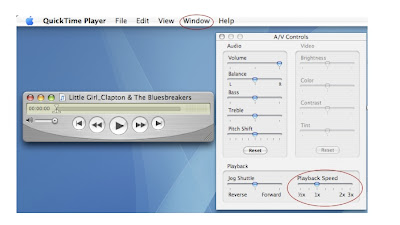
If you slow it way down, the sound gets a bit "crunchy" but the pitch remains the same. Loop those tough sections, slow 'em down, and you'll get your chops up in no time.
Monday, December 17, 2007
Free tempo adjustment feature in Quicktime
Subscribe to:
Post Comments (Atom)

0 comments:
Post a Comment